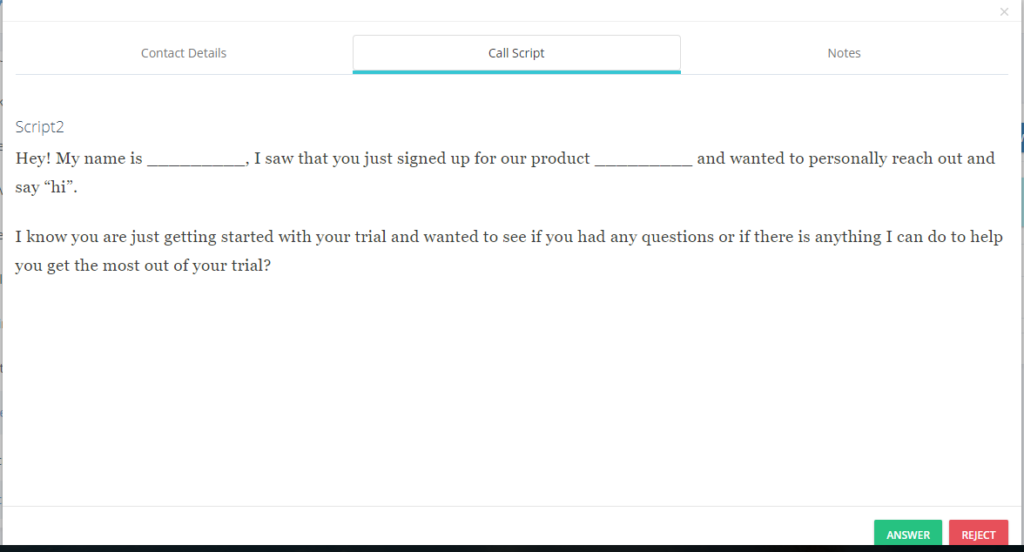Incoming Call Pop Up is used to enhance the customer experience and agent efficiency as it can provide agents with the key information about the contacts, their status with the organization, history of their interactions, and call scripts, which will make calls more productive.
To activate or disable Incoming Call Pop Up you should go Settings->> General->> Activate Incoming Call Pop Up
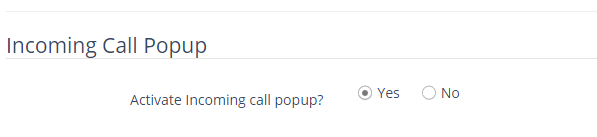
Choose Yes/No and click on Submit
To set up Incoming Screen Pop Up you should go Left-side Menu ->>Screen Pop->>Screen Pop Settings. You can choose which tabs are needed for your account.
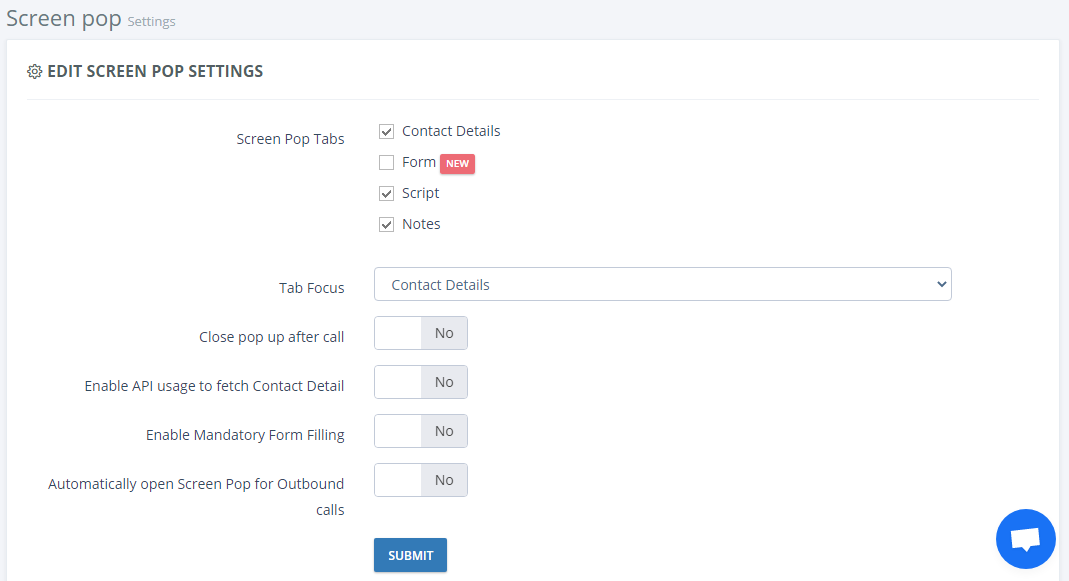
Incoming Call Pop Up includes four tabs (Contact Details, Form, Call Script, Notes) and buttons Answer/ Reject call.
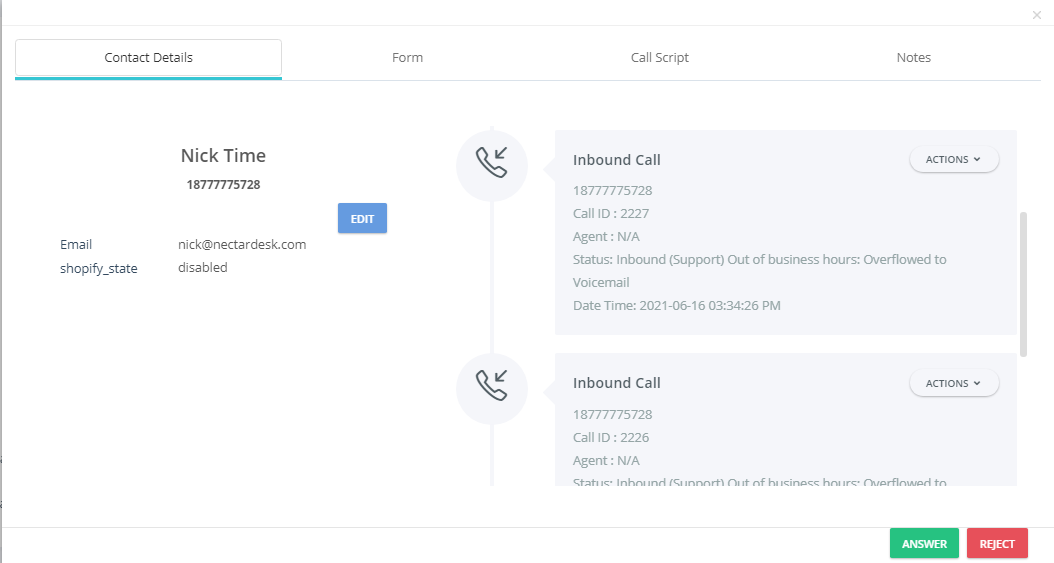
Contact Details
It shows all needed information about the contact: Full Name, Number, Email, Company, Actions (Inbound/ Outbound calls, Time, Date).
Notes
You can add notes and see previous ones.
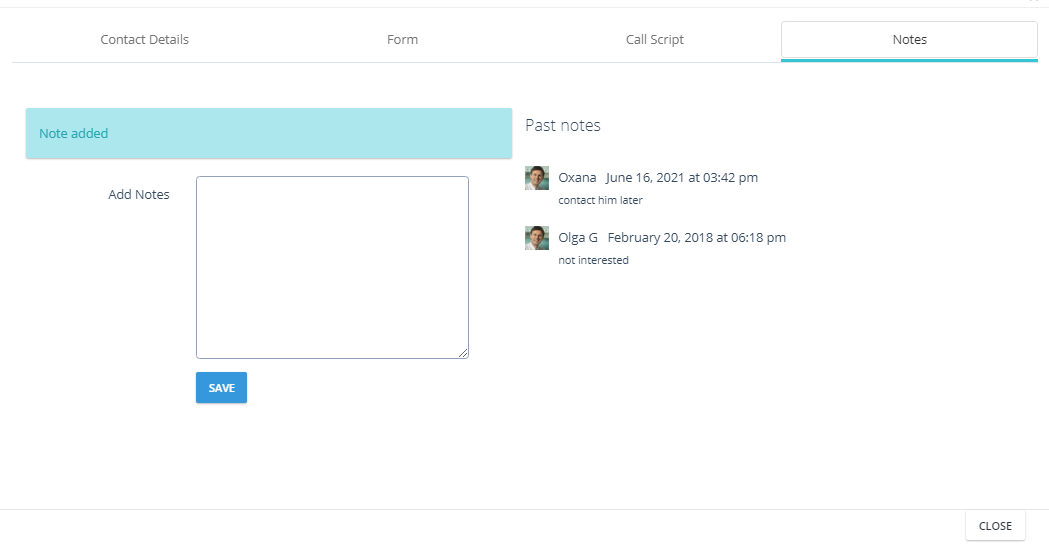
Call Script
To create a script you should go Left-side Menu->>Screen Pop->>Script Manager->>Add Inbound/Outbound Script (according to what script you need – for inbound or outbound calls)
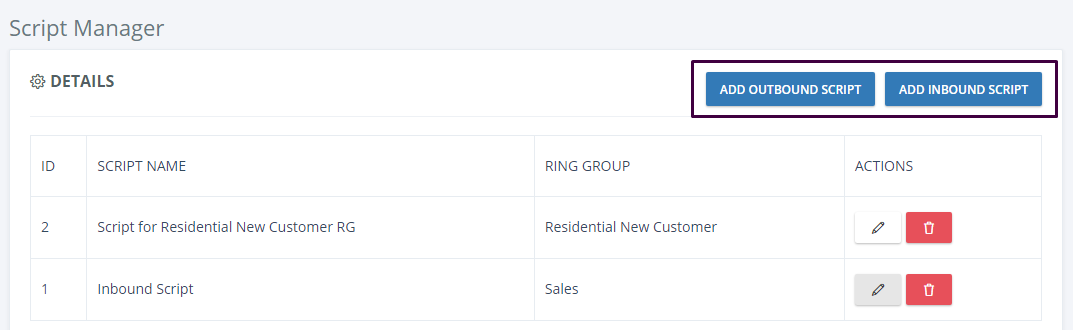
For Inbound Script – type all needed information, select Ring Group, and click on Save. This script will be shown to those agents who exist in the selected Ring Group.
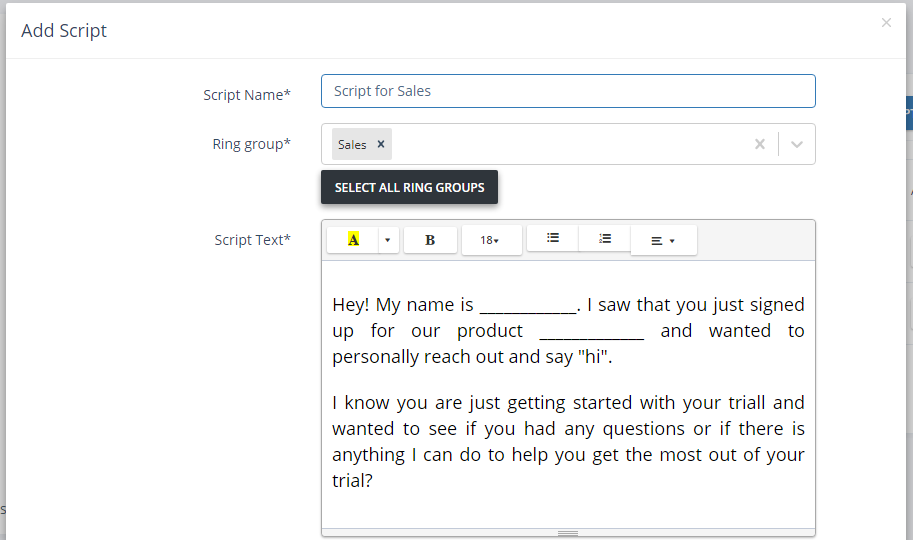
You can create scripts for each Ring Group.