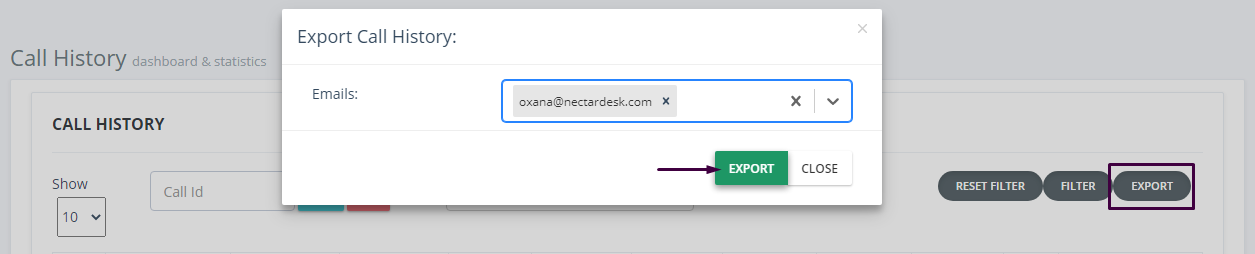Content
Call History displays all the information about calls :
- Call-ID (sequential number of all the calls listed)
- Type of the call (outbound, inbound)
- Contact (DID of the person you called\received call from)
- VIA (Number on which call was received or made)
- Agent(s) involved in the call
- When (date and time of the call)
- Waiting time (how long did it take for the call to be answered)
- Duration
- Total talk time
- Wrap-up time
- Tags (you can tag your call with some information and then search for that tag)
- Actions (call back\send SMS\View agents involved in the call\ tags\play\download the recording

In the Call History screen, you are able to create a filter based on an agent, phone number, ring group, IVR, the call type and date range, tag, disposition, and Automated Campaign.


There is also a search by call id field with the help of which you can find the needed call.

The items that display in each filter are dependent on the currently logged-in user role. For example, if you are an agent assigned to only one ring group, you will see information about calls only from this group. But supervisor and administrator will see information related to all numbers and all ring groups.
Also, it’s possible to save the filter and then easily search it.

You can also export data as a CSV file for offline analysis and archiving. When you’re ready to export data, you can do so by setting your filters then clicking on export data, the system will send this document as a CSV file to your email. The document will contain data and fields e.g. (Agent, Number, time/date, etc)
*Please note that the data range cannot be more than one month