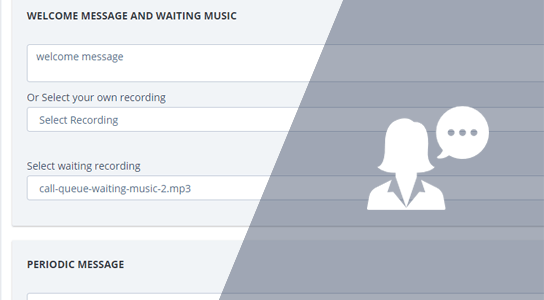Business Text Messaging Center
Record Messages and Set Music
Promote your supplementary services while callers are waiting for the queues
Alert callers of the time they are to wait for connection
Make callers experience most pleasant while they are on the call
Nectar Desk Business Text Messaging Center
Business text messaging center lets you manage all your messaging process and clients statuses in the one workplace.
Call Center Agents
Offer you agents to create together the responses to clients. Operators who work both in the office or are remoted can answer to customers from the same company number.
Social Channel
The Business Text Messaging gives an opportunity to add a facebook page or install new diverse departments to make sure clients achieve the right spot.
Address Directory
Import your actual client base or launch a new one. Anyone who type messages one of your departments can be given already used following previous call experience.
Attachments
Add attachments for your messages to forward images, forms, and other files to your clients promptly and easily, just sitting from the desktop to the mobile phones.
Emojis
Personalize your massages with emojis and present your customers which they deserve.
Responsiveness
Use all the existing devices Desktop, laptop or Mobile etc.
Transfer Calls when Needed
Avoid claims and handle calling with transferring option. Conversations can be transferred/assigned to the other specialist that is more competent to handle certain client question/request.
Notifications
Settle reminders for personalized conversations. In this way, you’ll receive a notification for yourself to connect with a certain customer or fulfill an assignment related to the conversation.
Agents’ Prompts
Textline permits internal agents’ discussion within the chat. Operators can easily talk over next steps on handling clients, or even advice feedback for customer support training.
Call Answering
Keyword Responses forward urgent messages to customers who text you with particular words or phrases. Insert text, links, or even attach files.
Insert Shortcuts
Add different shortcuts to fasten your working processes. Choosing a shortcut automatically let you swiftly reply repeated questions or reference crucial data.
Schedule Messages
Business text messaging lets you create messages and schedule them to be delivered at a certain time and date.
Collaborate as a Team
All connected operators receive notifications/text messages when a client texts a textline number. Available call center agents can keep track of the conversations and connect whenever required.
Group Advertisements
Forward non-marketing texts to numerous, particularly tagged, or all of your clients instantly.
Can be integrated with Zendesk, Zapier, Slack, and Help Scout for best business text messaging performance.
[ls_content_block id=”40059″]