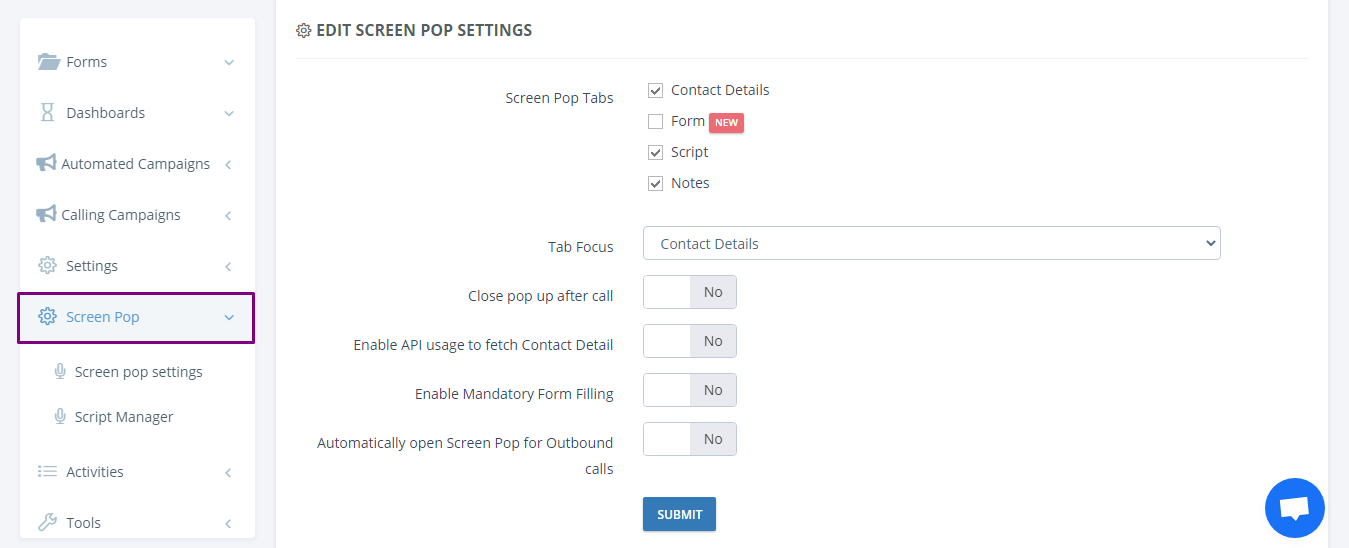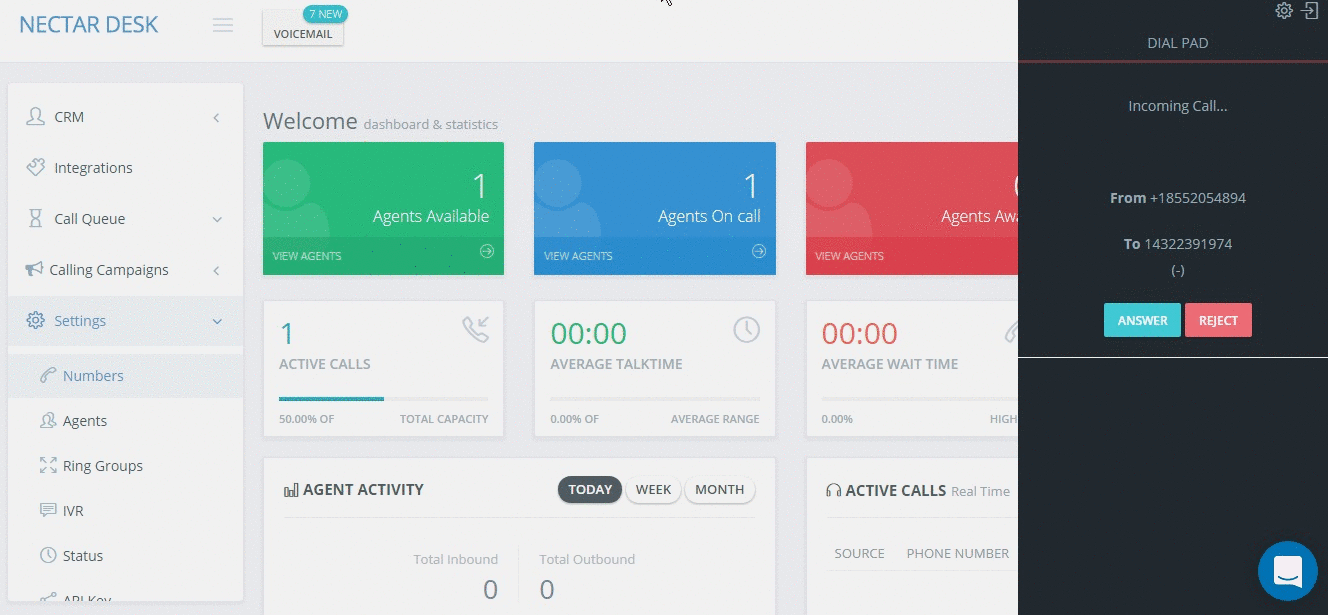When receiving phone calls, in addition to hearing the phone ring you will see a summary of the customer profile and the options to accept or reject the call.
To activate Incoming Call Pop Up you should follow these steps:
- Go to Settings > General in the left side menu
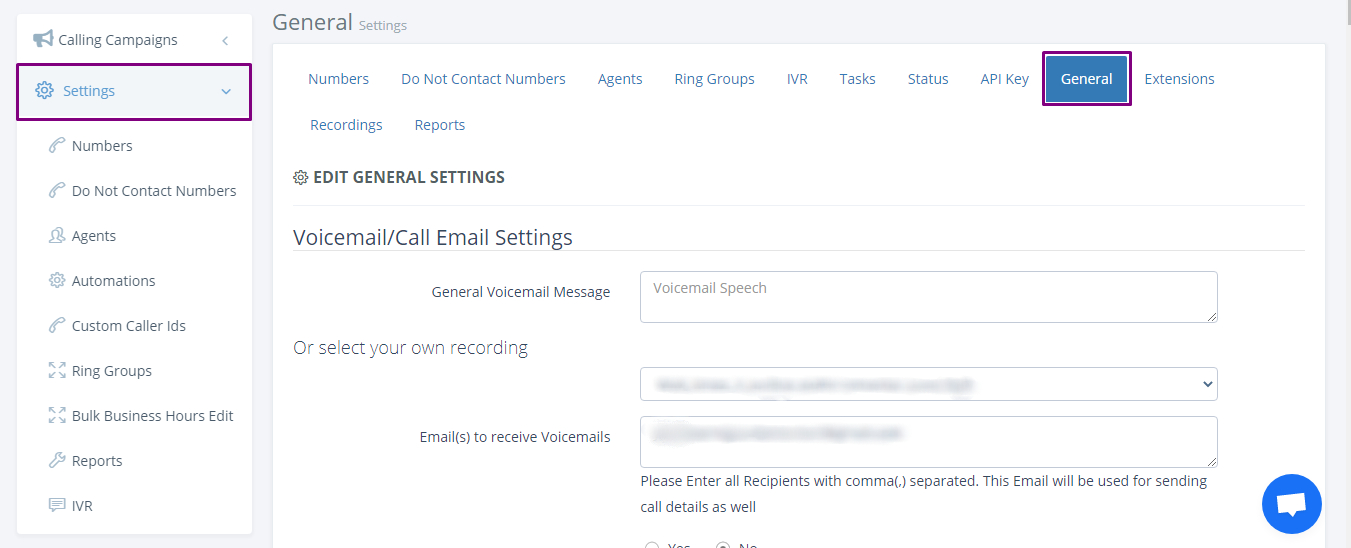
- Scroll to the bottom and you will see Incoming Call Popup Settings. Activate it.
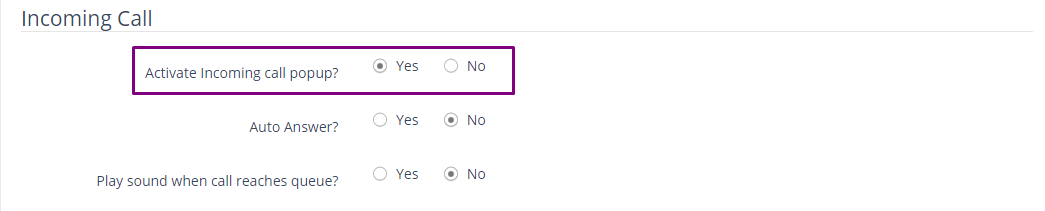
- Click Submit.
- After that, you can adjust the Screen Pop settings.