! Please be advised that Nectar Desk’s functionality outside of Chrome browser is limited. Functions like cold and warm transfers, dispositions and others will not be available.
Step 1. Please locate your SIP credentials under Settings – Agents – Agent Profile. If you do not see them please contact our support via Live Chat.
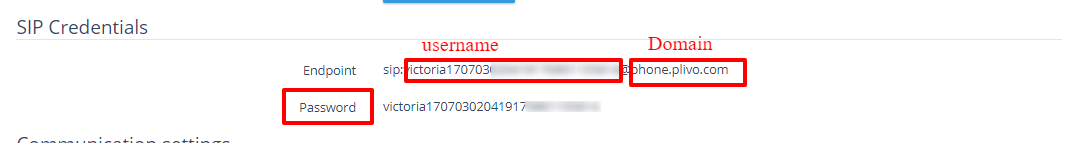
Step 2. In your browser Navigate to Phone’s Administrator interface by entering IP address of the device (you can figure it out by performing network scan or just under Advanced Settings in the Phone menu). Normally for Polycom devices Username is Polycom and Password is 456, if doesnt work please contact your system administrator of whoever sold you this device.
Step 3. Configuring Polycom
Select “SIP”:
![]()
Under Server 1 enter the following details:
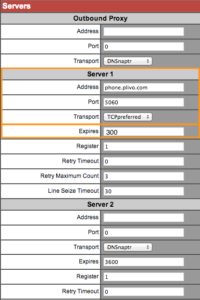
- Server: phone.plivo.com
- Port: 5060
- Transport: TCPpreferred
- Expires: 300

- Address: <username> (shouldn’t include @phone.plivo.com in the username)
- Authentication User ID: <username> (shouldn’t include @phone.plivo.com in the username)
- Authentication Password: <password>
- Label: anything you like, as it will appear on the phone’s LCD.
Click Submit and thats it.


